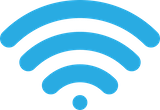
I just installed a new mesh wireless system (Eero, baby!), and along with the new system, I changed the SSID and password. It’s been a long time since I’ve done that, and it was overdue. I discovered that updating the wifi info in my 35+ connected devices was horribly painful. It shouldn’t be.
Amazon Echo
To update the Amazon Echo, you have to go to each device and press a button to take you into its wifi configuration mode. The good thing is that if you let Amazon remember your SSID and password, on subsequent devices, all you have to do is pick the correct SSID and it inputs the password for you. The bad thing is that Amazon knows your password. Plus, you still have to touch each damn device.
Nest Cameras
To update a Nest camera, you need to climb up to wherever you have it installed and scan a QR code on the back of the camera. Then it takes a LONG TIME to configure itself and present you with a selection box so that you can select the proper wifi connection and enter your password. Then it takes a LONG TIME to do more configuring. You have to take a picture of each damn device and sometimes touch them to get the down from their locations near the ceiling.
Petzi
To update a Petzi petcam, you have to push the reset button and set it up like a new camera. You have to touch the damn device.
Ring
You have to take the doorbell off the wall, which was really difficult because it was a pain in the ass to install in the first place, and press the orange button on the back to put it into configuration mode. The Ring Stickup camera was the same way, but it was easier, because I had access to its back already. I was in the process of returning it because water seeped into the lens. This, by the way, is my third replacement Ring Stickup because of water damage. They are supposed to be water-resistant, but they are not when you use them with Ring’s solar panel. I hate Ring, but there’s nothing better right now for my use cases. But that’s another story. You have to touch each damn device.
WeMo
Oh boy. I had to reset every single WeMo device and set it up like a new device, which meant remembering what I named each of them and regrouping them in my Alexa app so that I could have the same functionality as I had before the change. I have a lot of WeMo devices. You have to touch each damn device.
Netatmo Weather Station
To update the password on the main unit, I connected the weather station to the USB port on my computer. I ran through the desktop config utility, and did nothing but click Continue because it was the only option. Nothing happened. I then tried the iPhone app, and it worked better than expected. Finding the information on how to do it, though, was difficult. Not much documentation at all. The best thing is that I didn’t have to reset all the modules (outdoor thermometer and wind and rain gauges). Another pleasant surprise is that the gauges kept collecting data while they were offline. (Why didn’t I try the app first? Because it was terrible at setting up all the peripheral devices initially, and the desktop app was so much better at it.) You have to touch one damn device, not all of them.
Kuna
Like many other devices, I had to set it up like a new device. but it uses Bluetooth so you have to stand close to it, but you don’t have to press any buttons or scan any bar code. You don’t have to touch the damn device, but you do have to stand near it.
Ecobee
Had to change the password at the device. Couldn’t do it in the app. You have to touch the damn device.
XBOX 360, XBOX One, Tivo, Apple TV, Roku
Not hard, but picking out all the characters one at a time on screen is a pain. You don’t have to touch each device, but you do have to touch the tiny remotes to pick out the damn characters.
Google Home
This was the easiest device other than my Apple phones and computers. I didn’t have to push anything. I didn’t have to stand near it. I sat in my easy chair in the living room and just changed the passwords. Done. You did not have to touch the device.
iDevices
I set up my iPhone with the new password, but then the iPhone asked if I wanted to save the password to the cloud. I said yes. (And now Apple knows my password.) Every other iDevice took the new name/password without me doing anything else. You have to touch each damn device.
Kindle, Kindle Fire
Typical wifi password changes. No problems here. You have to touch each damn device.
Laptops and Desktop Computers
Worked exactly like you’d think for a computer. No problems here. You have to touch each damn device.
Final thoughts
Changing a wifi SSID or password should not be a journey into Dante’s nine levels of hell. In the age of Internet of Things, companies need to get smarter about how you set up and configure devices, including changing SSIDs and passwords after you’ve configured everything. We live in a connected world. Let’s make sure it’s easy to stay there.
And yeah. You shouldn’t have to touch each damn device.
